
Creating and implementing a full SEO strategy can be a lengthy process, which often starts out with a detailed website health check and background research.
A full SEO audit can be a huge task and might seem counter-productive when hours are limited, as it delays carrying out changes and fixes that can actually start making a difference to your overall site performance.
However, it doesn’t have to be this way. There are often a number of low-hanging fruits that can potentially help your website to benefit from some quick wins.
I’ve have put a list together of the top 5 low-hanging fruits – hopefully there’s something in there for everyone.
Side note: For anyone who’s new to SEO, the very first thing you should do is set up Google Analytics and Google Search Console accounts, and use them! These are both free tools that will provide you with valuable reports to track your progress, as well as giving you recommendations to help you to identify & fix issues with your website.
Another great free tool to check out is Bing Webmaster Tools. Bing has recently made significant updates to this tool with a whole host of new features, including a great keyword research tool that can help you to identify keywords to drive traffic to your site. If you’ve verified your Google Analytics account you can sign up & verify your Bing Webmaster Tools account using your Google login, so no need to add extra code to your site.
1. Choose Your Preferred Domain
This low-hanging fruit could really boost your link authority! The outside world may be linking to your site using both http:// and https:// as well as www. and non-www. versions of your URLs, but in the eyes of the search engines, these can be seen as different pages, so the value from these links can be diluted.

Before we begin, it’s worth noting that some CMS platforms are built with this in mind. For example, if you use WordPress together with the Yoast SEO plugin, many of these points are already baked-in to your website, or have options to enable them.
1.1. www vs non-www
First, decide how you would prefer your domain to appear in the search results (for example, http://www.befound.pt or http://befound.pt). I personally think that shorter is better, but it makes no difference to Google.
1.2. Update internal links
Now, make sure that all internal links on your website use your preferred domain. This includes links from your navigation and footer. You can run a quick crawl using a tool like Screaming Frog to make sure that no links were missed.
1.3. Add a rule to your .htaccess file
This one does require a bit of knowledge, but there are plenty of guides to help you out, like this one from Yoast.
Essentially this is a redirect rule that ensures any users (or crawlers) that try to access your non-preferred URL will be redirected to the correct version. This also helps to pass any link value to the true versions of your pages.
1.4 Add canonical tags
The Canonical tag is a link attribute that allows you to tell the search engines which version of your page they should crawl and index. This means that if any of the methods above were to fail, search engines would know which page to count as the correct version.
Setting up Canonical tags is fairly standard practice, so most CMS platforms will provide the functionality to add them.
1.5 Review your XML Sitemap
The XML Sitemap is a file that site at the root of your domain (for example, https://befound.pt/sitemap.xml) and should provide a list of every URL you want crawlers to access and index.
It’s important to include only the canonical URLs, so make sure these are formatted using your preferred domain.
2. Clear Coverage Errors in Google Search Console
Google is less likely to rank a website highly if a large number of the pages that appear in its results simply direct visitors to error pages. These error pages also leak value, as they are usually caused by URLs that have not been redirected properly. As such, any value that they may have built up in the past – through content and links – is lost, rather than redirected to an equivalent, or similar page on the website.
To find out if your website has any errors, open your Google Search Console account, then select ‘Coverage’, then explore the different errors that appear.
Errors requiring attention will appear in red under the ‘Error’ section, while other issues appear in the ‘Valid with warning’ and ‘Excluded’ tabs. Just click on these to get a list of the different error types.
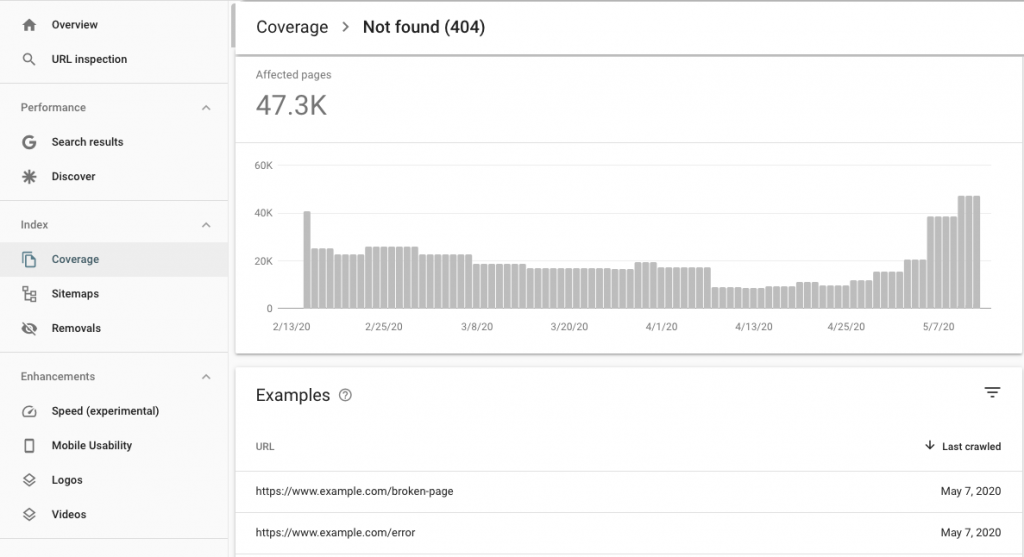
For a full list of error types, along with explanations of what causes them, check out this guide from Google.
2.1 Fixing the crawl errors
Fixing these errors can be as simple as setting up 301 redirects to point the old broken URLs to the new pages on your website. The list can be downloaded as a .csv (handy if there are lots of them), by clicking the ‘Export’ button at the top of the page.
Once you’ve fixed any errors, you can click ‘Validate Fix’, or for other errors Google will remove the error when Googlebot next crawls your pages.
3. Mine Your Google Search Console Account
Google Search Console tracks how your website appears in the search results, recording everything from when your page appears in the results, along with the position and the keyword used to trigger it, to when a users clicks through to your website.
While this can be very useful to help you understand more about your traffic, it can also uncover some quick wins.
You may be missing out on some highly-searched terms, with your website appearing on page 2 of Google without you even being aware of it.
However, with a bit of research you can quickly uncover some of these missed opportunities. First, export the data, then order by position. By focussing on keywords in positions 11-20, you will see all keywords that you rank on page 2 of Google.
Now you need to find which keywords are worth targeting. This can be done by checking the search volume associated with each of the keywords. There are some tools that will let you do this for free, although they often limit the number of keywords you can check per day. For example, Semrush or Ubersuggest.
Now you know which keywords to optimise around and the pages that Google associates them to on your site, you can get to work!
4. Reclaim Links
Throughout the life of a website, things change, from the look and feel, to page URLs or even the domain name itself. Link reclamation is the process of reclaiming links that were added to third party websites in the past, that now link to dead pages on your website, due to URLs not being redirected to their new locations. By identifying these broken links, you can set up redirects from the old pages to the new, and therefore pass on the value from the linking source that would otherwise have been lost.
For a step-by-step guide on how to salvage valuable link juice, check out our detailed post on link reclamation.
5. Optimise for long-tail Keywords
Keyword research is an important process for any online marketing strategy, but nowadays there is a great deal of competition in most industries, so aiming for the most competitive keywords can seem like an impossible task.
However, not everybody chooses the most obvious search terms when performing a search, so this is where the long-tail keywords can help. According to Moz, around 75% of all searches are long tail, which leaves a huge amount of often low competition keywords to optimise for.
Long tail searches are generally more specific, and tend to be used by people who are further along in the buying process, making them higher converting. This means that you can be more specific with the page that you serve to users, helping them to find exactly what they are looking for, which will allow you to generate high quality converting traffic.
There are a range of tools that can be used to spot these long-tail gems, from Google’s Keyword Planner tool, which requires an account with an active campaign to get more granular data, but is very useful for finding keyword ideas, while also showing how competitive they are and how much estimated traffic they may provide, as well as SEMrush, Google Search Console and Google Analytics, to name a just a few.
Hopefully that gives you all something to take away and get your teeth into; helping you or your client benefit from a few quick wins while your deeper online marketing strategy takes shape.

Recent Comments